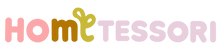Printing the File/s
Preparing digital files for printing is something learned. If it’s your first time and you need help figuring it out, I got you! Here are some instructions that might help you:
- Review the file and take note of the following:
- Which pages do you need to print (to save time and paper)
- Special printing instructions such as printing double-sided or back-to-back
- Page printing size should match the paper size, or set the printer setting to “Scale to fit paper”. Make sure to set the right paper size that’s on your printer feeder.
- You can change your printing settings to make the print more crisp and vivid. Faster printing may result to less clear output.
- Use Adobe Acrobat PDF Reader to avoid the appearance of black boxes behind the images.
- Choose the right paper such as cardstock (preferably at least 120 gsm) for cards and regular paper for worksheets.
For home printer recommendations and product recommendations, visit here.

Setting Up Your Workspace
To increase efficiency, it’s important to have a clear work surface with all necessary supplies within reach. Consider setting up an assembly line-style work space if possible to streamline the process.
Necessary supplies may include:
- printed materials
- paper cutter or trimmer
- corner rounder
- waste and recycle bin
- laminating sheets or pouches or films
- laminator or laminating machine
- binding machine with coils (optional for worksheet bundles)
Note: Laminating things can make them last longer, but it also makes a lot of plastic waste and takes longer to prepare. So, we only suggest laminating things that get used a lot (especially if to be used in class or home with multiple kids). For homeschooling, a thick cardstock is usually good enough for most things.

Cutting the Printouts
When possible, we make sure to add printing guides to the printable and also format the files, as much as we can, in a way that saves paper when printing and saves you time when cutting!
Having the proper tools is key when cutting cards. One tool that greatly improves efficiency is a paper cutter or trimmer. It has ruled guides allowing the paper to align properly so you’ll be able to cut a great length in one swift motion.
To avoid uneven edges, it is best not to attempt cutting too many pages at once. You can use a corner rounder to remove sharp corners and finish your cards. I designed the borders to still look continuous even when the corners are cut with a 5mm rounder.

Organizing the Cards
To easily pack the card sets, I added matching colored borders to most of our cards.
In case you have cards that are plain and may be confused with other card sets, I recommend putting a colored dot or mark on the back so even your child can easily group them together after they work on it.
To make it less harder for the child, I also suggest putting the dots on the same spot for all the cards in the set (right, left, or center).
You can pile each type of card of the similar set with elastic bands and then put together in one pouch.
Laminating Tips
1. Laminate only when necessary
You may choose to laminate the materials to prolong their quality and usage if you intend to use them:
- for repeated work
- for kids less than 2 years old
- with multiple kids
- in an area prone to getting wet or dirty
2. Choose the right film size
Laminating sheets vary in size. I prefer buying A4 sheets and inserting the cards one by one or the whole paper depending on the activity.
There are lots of other sizes, some are even precut to fit a typical ID or credit card size. But I find that there can be more plastic waste with that because I wouldn’t be able to maximize all the sheet space.
3. Choose your preferred film thickness
The laminating sheets also vary in thickness. The higher the “mil”, the harder the card will be once it is laminated.
I use either 125 microns (5 mil) laminating sheets with at least 120 gsm paper (this is sufficient for older kids who can be told to try not to fold the cards) OR 250 microns (10 mil) with the 70 gsm paper. The latter would result to sturdier cards.
4. Choose the right laminator
Please note that some laminating machines can only laminate up to 180 mic (7 mil). It means their heat can’t get too high enough to make the adhesive melt for thicker laminating sheets. It will not neatly laminate (there will be air bubbles inside) and may result to flimsy outcomes no matter how many times you make it go through the machine. I know this by experience. 😅
I recommend a heavy duty laminating machine which you can adjust the temperature with a knob.
Read more: Best Laminator for Teachers and Homeschoolers
5. How to Laminate
Okay now, after you have the laminating machine and the sheets ready. You’ll now have to put the paper between the two sheets. You have two options:
- SEALED EDGE (Cut-Laminate-Cut): You can choose to cut the paper first then use a smudge of glue stick to keep each piece of paper fixed between the film, making sure there’s a space around each card. Then laminate. Then cut once again.
- FLUSH CUT (Laminate-Cut): You can also choose to laminate the entire paper then just cut afterwards. But not having a laminated margin around each card may result to peeling or opening later on.
6. More Tips on Laminating
- When it’s time for you to start, make sure to wait a while after you plug, switch it on, and set the temp, to be sure that the machine is hot enough for the film.
- After the film passes through once, you may notice that it is a bit curved. You can flip it over so that it will even out. Then lay it flat at once, preferably with something heavy to press it down while it’s still hot.
- For worksheets, you can also use a page protector and erasable markers as an alternative.
Binding Bundles
If you printed a workbook, unit study, or a bundle, you can bind it to keep the pages together. It’s easier for a child to use than a bulky binder or folder. If you plan to do this often, buying a home binding machine may be worth it; but it’s not recommended for occasional use.
Conclusion
Preparing homeschool materials that are printable requires attention to detail and a clear workspace with necessary supplies. Printing, cutting, organizing, and laminating materials can make them more durable and easier to use, especially for younger children.
By following the tips and recommendations outlined in this blog post, homeschooling parents can create high-quality materials that enhance their child’s education and make learning at home more efficient and enjoyable.